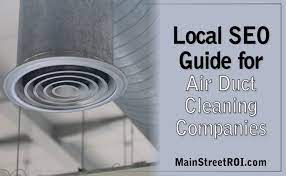If you’ve added a Philips Hue Lightstrip behind your monitor or can connect a PC or Mac to your TV, syncing your lights with TV shows, movies or even games will be a whole lot easier.

In fact, you just need to download the Hue Sync app(opens in new tab) and install it on your PC or Mac. However, you will also need to set up an Entertainment Area in the Hue mobile app for where in your house you want your Hue lights to sync with video, games or audio. You can position each of your lights anywhere in your room as well as adjust their height.

Once this is done, just choose the type of content (games, music or video), how fast you want the lights to sync (subtle, moderate, high, extreme) and click on Start light sync. You can also enable the toggle for Use audio for effect to have the audio of the content you’re watching or playing determine effects.
Syncing content with your TV may be the better option, but adding a lightstrip to a monitor and using a PC or Mac is certainly easier and faster. Also as monitors tend to be smaller, you likely won’t have to buy any lightstrip extensions to completely wrap a lightstrip around your monitor.
Syncing content from game consoles and streaming devices
If you want to sync content from a PlayStation, Xbox, Nintendo Switch or one of the best streaming devices instead, you’ll need a Play HDMI Sync Box(opens in new tab) to do so. The device itself isn’t cheap with a retail price of $249 though it often goes on sale for $20 less.

Essentially what the Play HDMI Sync Box does is take the video feeds from up to four devices connected via HDMI and syncs them with your Philips Hue lights based on the content on your TV screen. Another HDMI cable runs from the box and connects it to your TV.
After testing it out on my own for the last couple of weeks, the Play HDMI Sync Box can be finicky and doesn’t always work — after looking online, it appears a number of other people have similar issues. However, when it does, it’s a sight to behold. The pictures in this article really don’t do it justice and it’s the kind of thing you need to see with your own eyes. Also keep in mind that it will look even better in a room with white walls as opposed to on my own black, chalkboard wall.
It’s up to you if you want to go all in and get a Play HDMI Sync Box but I highly recommend testing out Hue Sync with a PC or Mac first before making your final decision.