If you want to remove existing or your old friends who are not active on Google Plus, then use Uncircle+, which is a Google Chrome extension to remove inactive users from your Google circle.
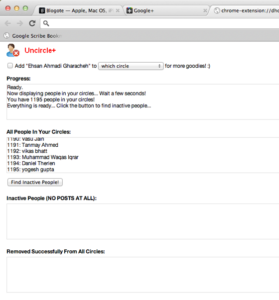
Despite the age limit locked down by Google Plus, this Google social networking site has successfully collared over 50 million users in a few months.
And if you have unknowingly employed the mass circle feature on Google Plus, then all your existing Gmail contacts are given an invite to join Google Plus.
Removing them manually from your Google Plus account can be extremely hectic, especially if you have over 500 folks who don’t update anymore — or, who just bomb your Google Plus timeline with irrelevant, automated updates in every hour or so.
Remove inactive Google Plus Accounts
Uncircle+ is a Google Chrome extension which uses Google’s API to scan through your Circles and details out the list of folks who haven’t updated their Google Plus account.
You can see the list of inactive users, banned users and also remove them in one click.
- Launch Google Chrome browser and install the Uncircle+ extension.
- Go to Google Plus and log into your account.
- Click on the Uncircle button which opens a new window.
- Click on Find Inactive People!
- This should generate a list of users who haven’t posted any updates to their Google Plus account.
- Once the list is generated, select the users you want to remove.
That was pretty easy, right?
Removing users from your Google Circle is more of a house cleaning task. You don’t want to do it, but when you do it, everything looks a lot better — and you feel good, too!










