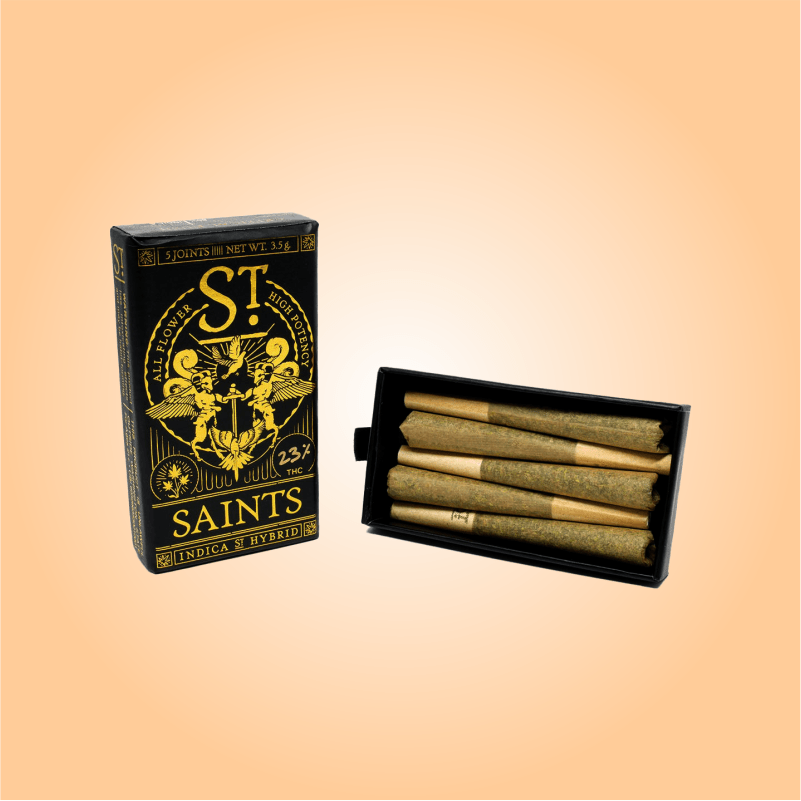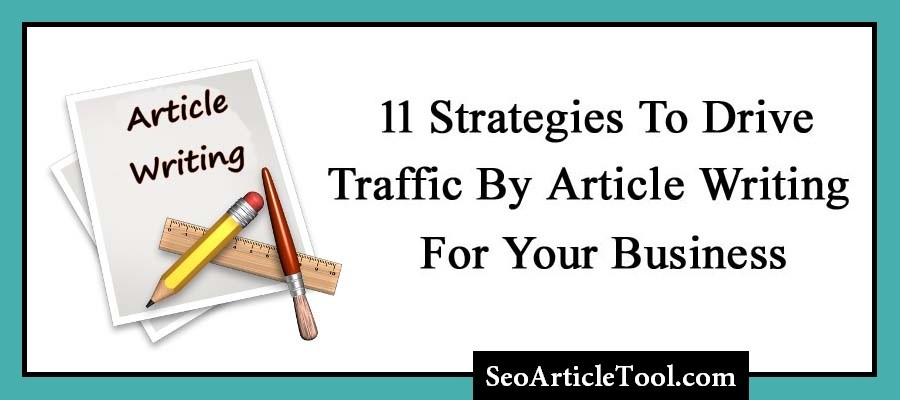Starting a video conversation on Omegle and your computer’s webcam doesn’t work? If this is the first time you are doing a video chat, make sure you know how to use your web camera.
Note: If your computer’s webcam is not working, make sure that:
- You have Adobe Flash player installed.
- You are using a Flash-compatible browser like Firefox, Chrome or Safari.
The right settings for your video webcam on Mac and Windows is as follows:
Step 1
Launch Omegle website. Start a new Video conversation.
Step 2
On the rights-side a message will pop up.
Step 3
Click the “Allow” button to activate web camera on your Windows, or Sight camera on your Mac.
Step 4
After you are done with the step 3, there will be two more options: Camera and Microphone. You can “mute” — this means your audio blaring out of Microphone will be stopped — or you can also turn off the camera.